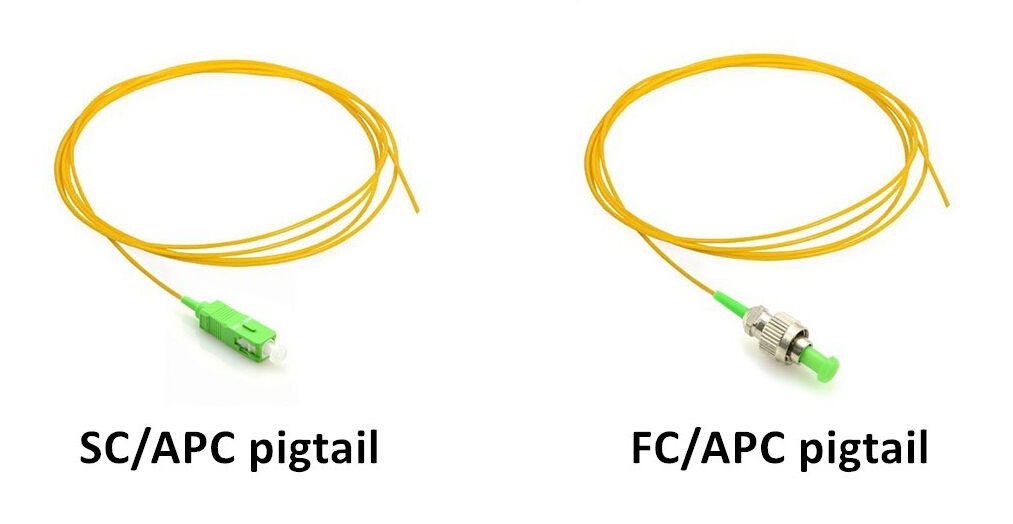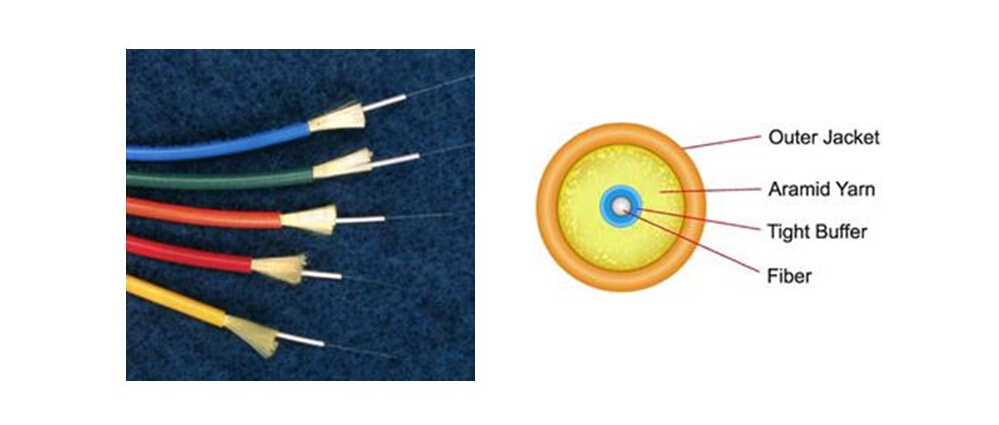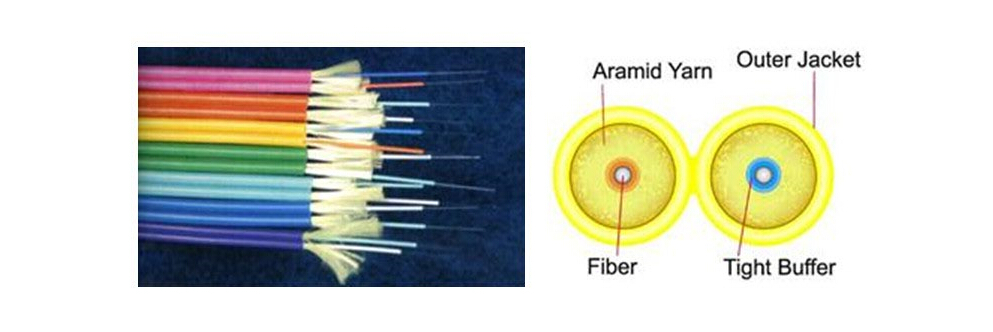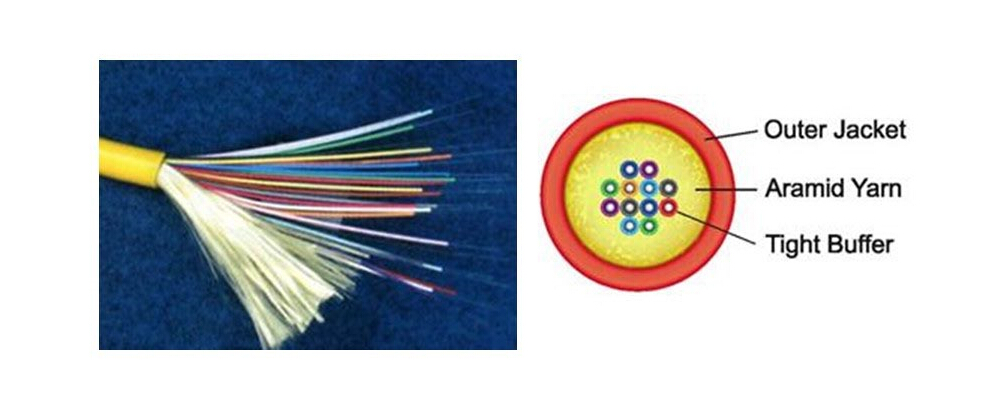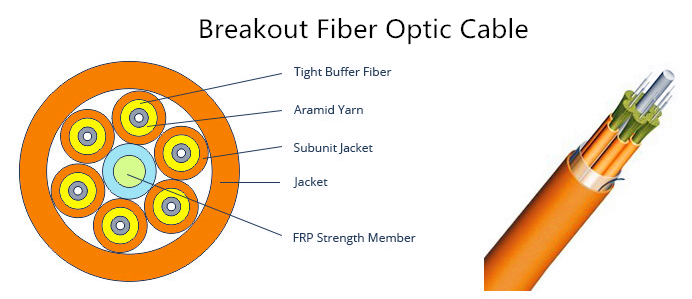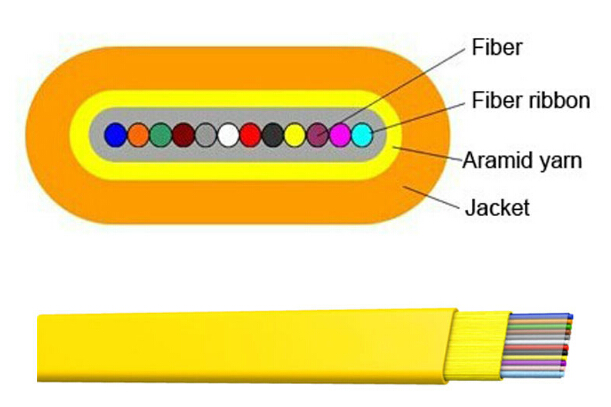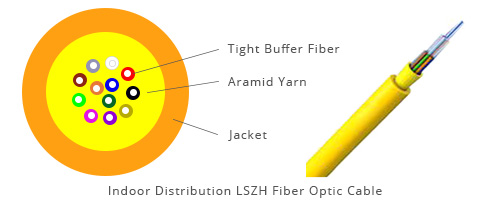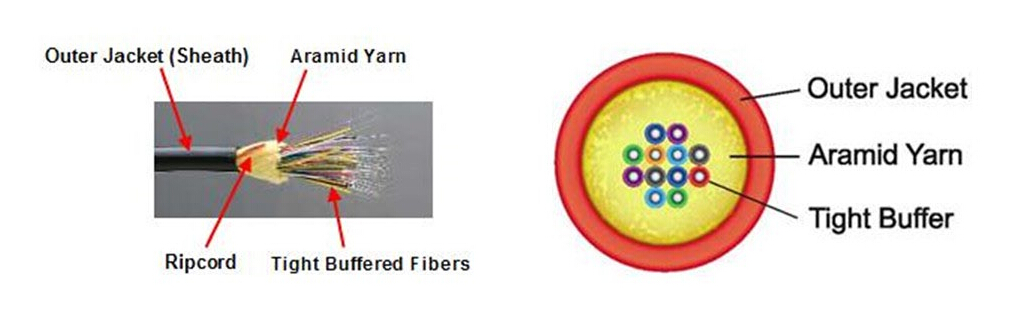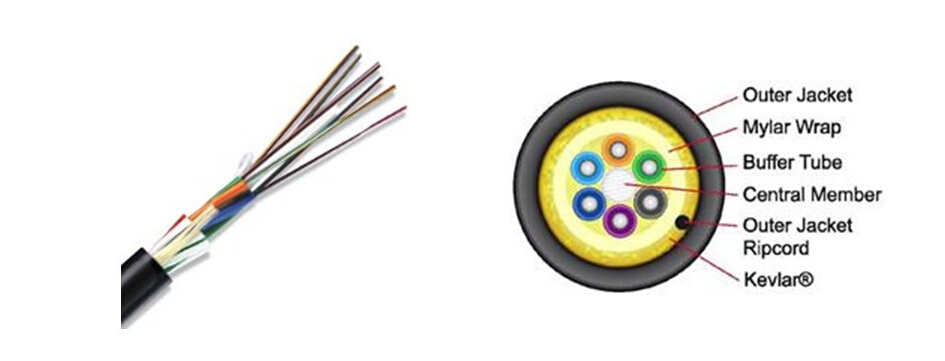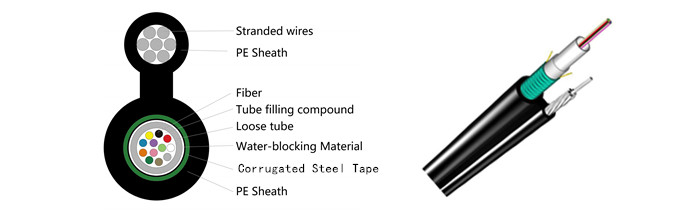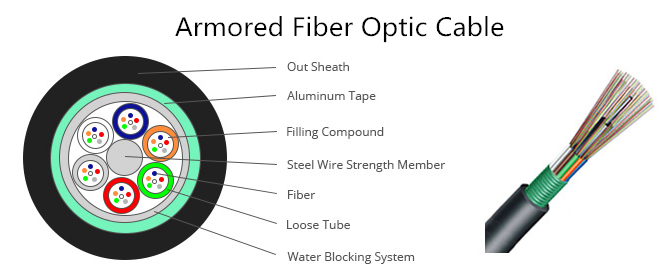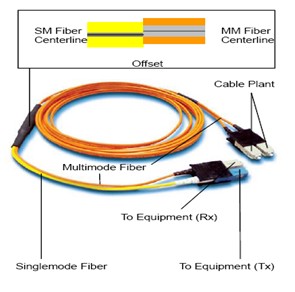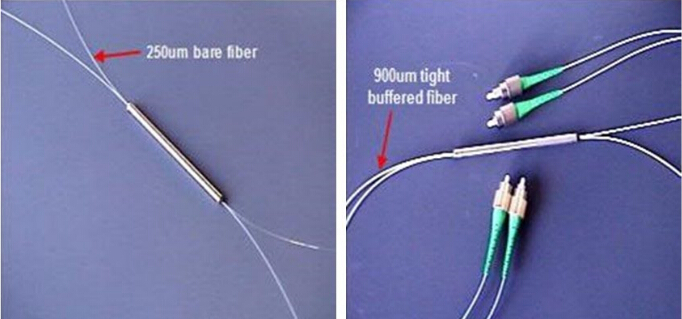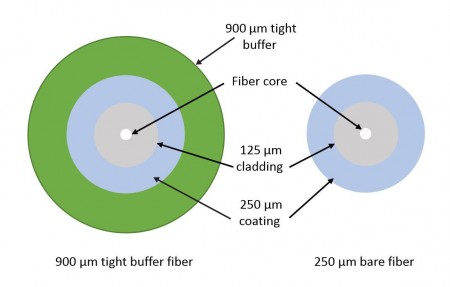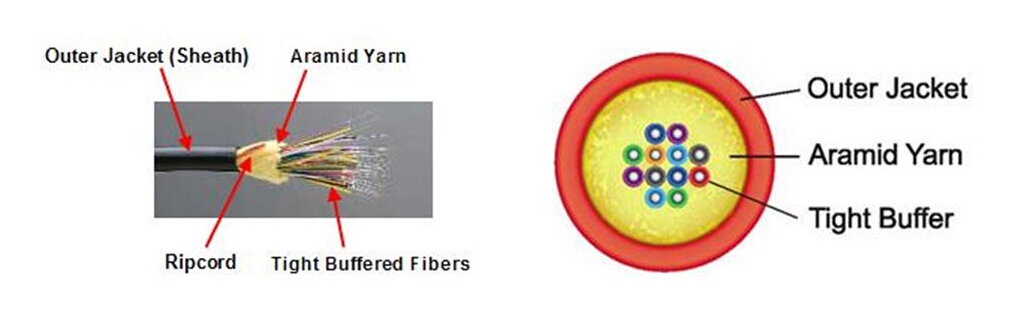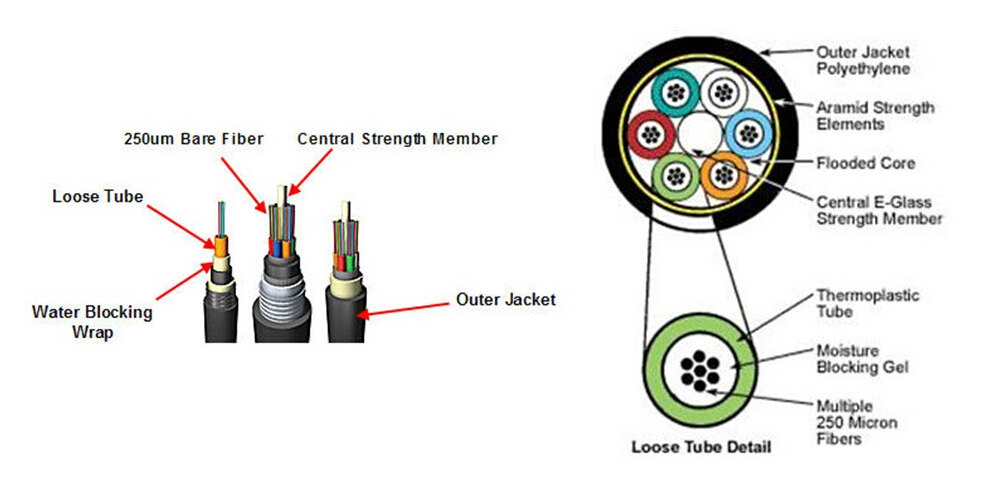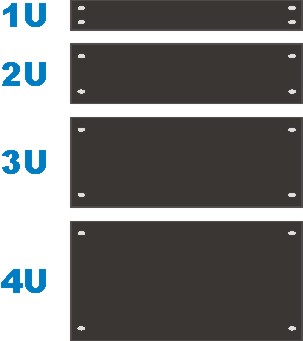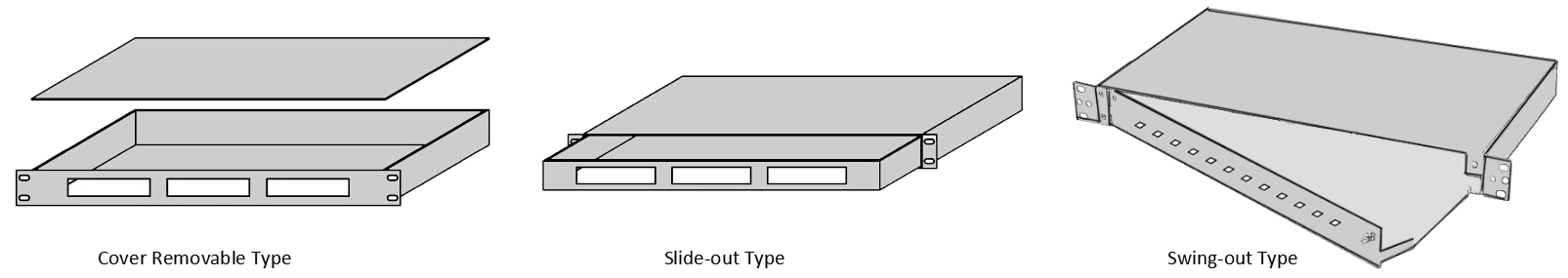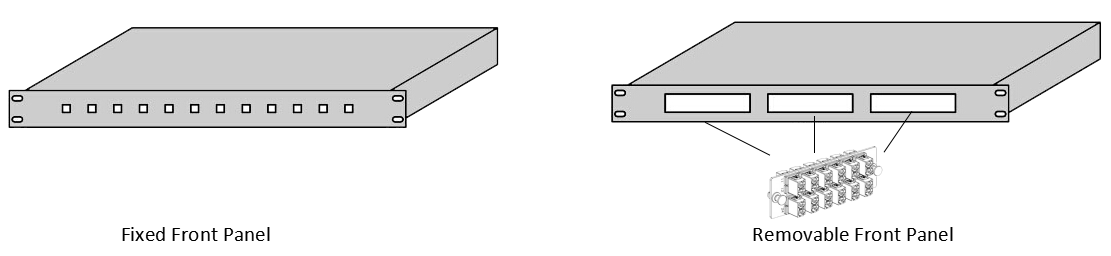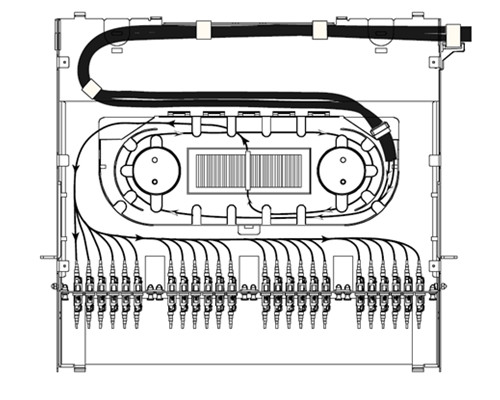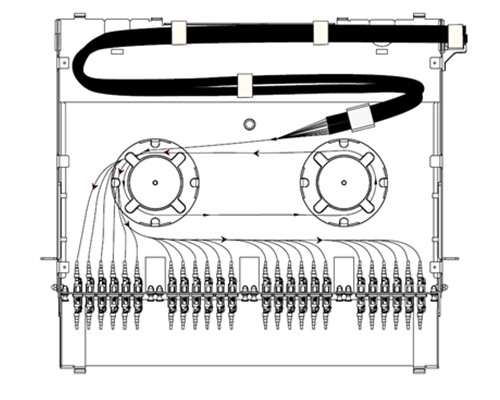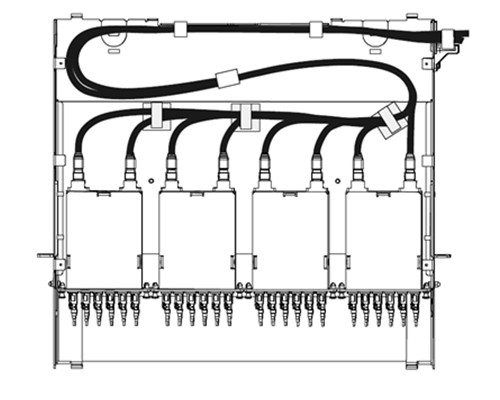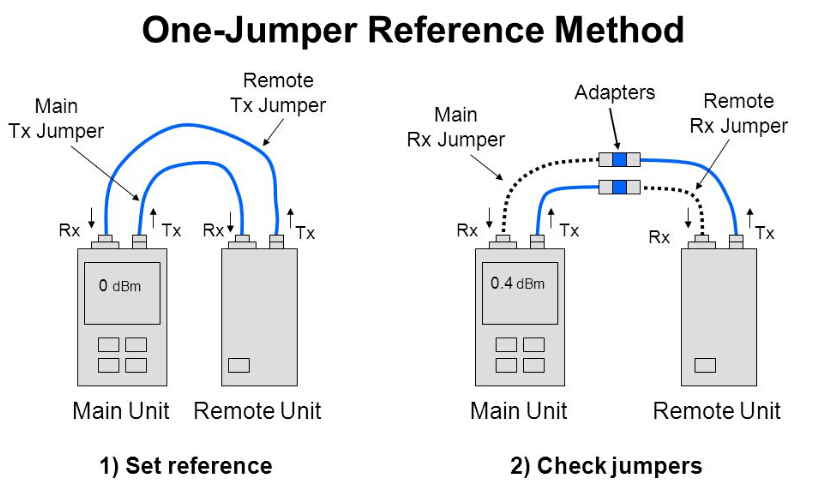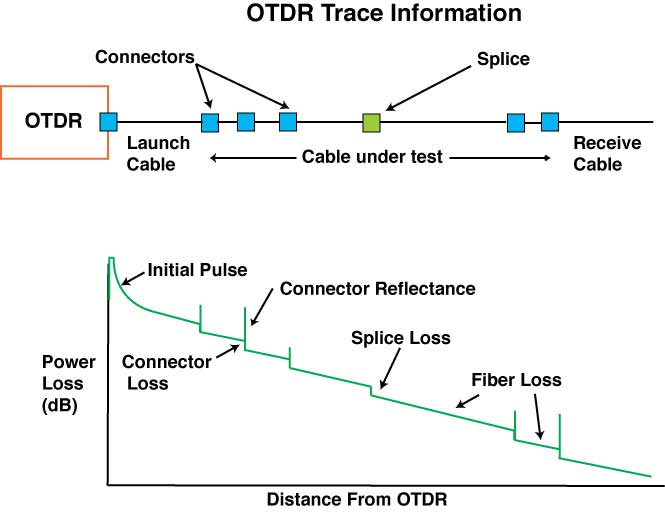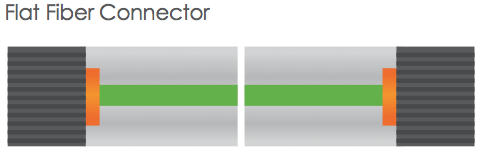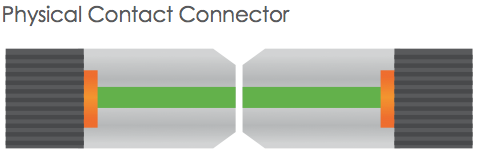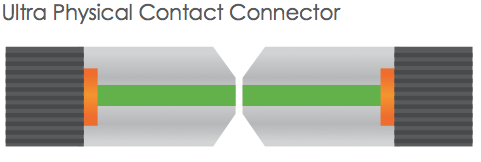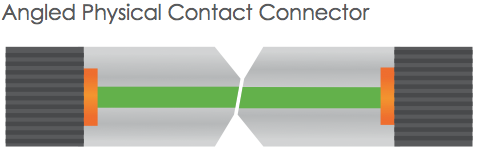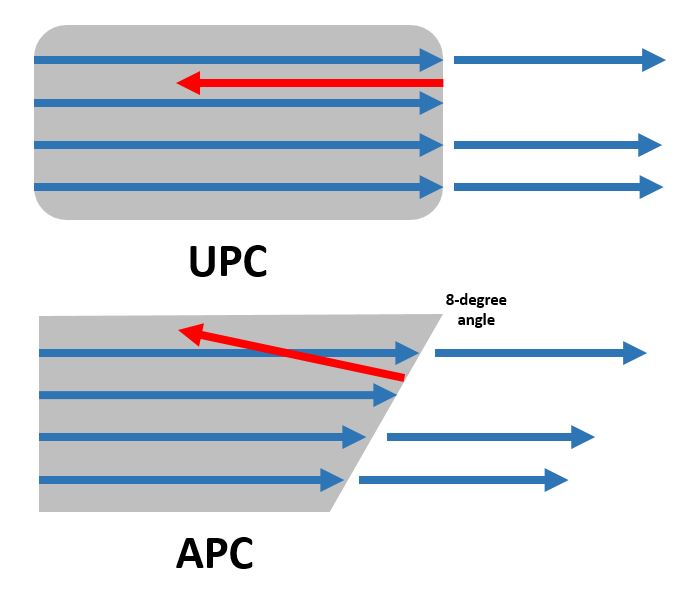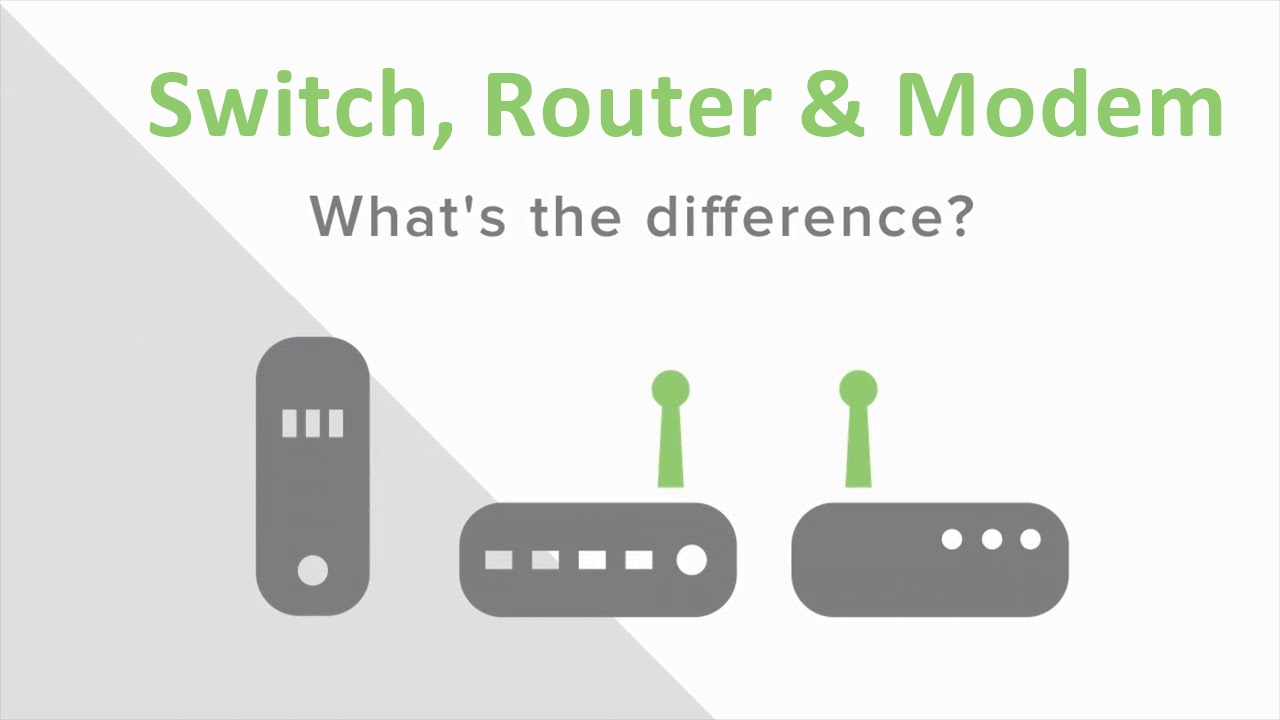As an indispensable and critical part of the whole network system, fiber optic transceiver has been improved extensively to satisfy the increasing demand for higher speed and better performance. Among various transceiver modules on the market, 40GBASE-SR4 QSFP+ transceiver is a commonly applied interconnection solution in data centers for short-distance transmission. Small in size, it can support conversion between optical signals and electrical signals of high data rate. Meanwhile, 40G QSFP+ AOC (active optical cable) also captures a vital position in network interconnections in data centers. This article will make a comparison between these two through five perspectives: transmission distance, reliability, installation and maintenance, digital diagnostic monitoring and cost.
Introduction to 40G QSFP+ AOC
A 40G AOC usually contains a fiber optic cable connected with QSFP+ connectors on both ends. There are also fanout versions of 40G QSFP+ AOC with one end connected with a QSFP+ connector and the other end with several SFP+/XFP connectors. Compared with copper DAC, the interconnection relay on 40GBASE QSFP+ to QSFP+ AOC has more advantages in transmission distance, bend radius, cable size, cable weight and cable management. Compared with 40GBASE-SR4 QSFP+ transceiver, 40G AOC need no optical connectors but perform similarly as the former. Which seems to be a much faster and easier methods for 40G interconnection.

However, everything has its pros and cons. 40G QSFP+ AOC and 40G QSFP+ SR4 transceiver, which one is more suitable for your network system? Let’s figure it out from the following aspects.
Transmission Distance
Optical signals become weaker as the transmission distance increases. Thus, to guarantee data transmission quality, the transmission distance should be the very first aspects to consider. Generally, the transmission distance of 40G QSFP+ SR4 is longer than that of 40G QSFP+ AOC. In 40G transmission, for distance less than 100 m, 40G QSFP+ AOC and 40G SR4 QSFP+ transceiver have nearly the same performances. However, when the transmission distance is longer than 100 m, the performance of 40G QSFP+ AOC would be limited. In this case, 40GBASE-SR4 QSFP+ transceiver would perform better. However, 40G QSFP+ AOC offered by FS.COM is capable of supporting 40G transmission distance up to 300 meters.
Reliability
When dealing with cables and connectors in data centers, it is inevitable to plug them out from switches or servers for regular use and maintenance. With repeat plugging, the reliability and stability of a component become extremely important. Connectors of 40G QSFP+ AOC is factory pre-terminated, while 40G QSFP+ SR4 transceivers is connected by additional MPO connectors and fiber optic cable. Thus, compared with 40G QSFP+ SR4 transceiver, 40G QSFP+ AOC is less affected by the repeating plug during daily use. And with no insertion loss and return loss, it can therefore ensure reliability. In this case, 40G QSFP+ AOC is proven to have better reliability than that of transceiver.
Installation and Maintenance
Both 40G QSFP+ AOC and 40G QSFP+ SR4 transceiver are highly integrated components that provide increased port density and high data rate connection with great convenience during installation and maintenance. However, 40G QSFP+ AOC is superior in this aspect due to it is factory pre-terminated. Just plug the connectors on the devices, the AOC can start working. It eliminates the process of linking two modules, which is a must for interconnection using 40G QSFP+ SR4 transceivers. If an error occurs in the system, you can solve it simply by replacing the AOC. But with 40G QSFP+ SR4 transceivers, you have to test both the MPO connectors and cables. Thus, AOC is easier and faster in installation and maintenance.

Digital Diagnostic Monitoring
Digital diagnostic monitoring (DDM) is a function that most modern transceivers have. With this function, the working performance of optics can be visually tested and controlled. With this function, the coupler state and sensitivity of 40G QSFP+ SR4 transceiver can be adjusted to the best. Currently, however, 40G QSFP+ AOC provided by the market doesn’t have such a strong function.

Cost
For 40G interconnection, you have to take the cost into consideration, both the material cost and the maintenance cost. Currently the price of 40G QSFP+ AOC is generally lower than 40G QSFP+ SR4 transceiver. To accomplish the connection, additional cost for patch cables should be considered for interconnection using 40G QSFP+ SR4 transceivers. For maintenance, as it was mentioned above, 40G QSFP+ AOC maintenance is faster and easier that do not require much skills, which is believed to be labor saving. So while with limited budget, 40G QSFP+ AOC can be a better alternative.
Conclusion
From what we discussed above, it can be concluded that 40G QSFP+ AOC, with less cost, is more reliable and stable than 40G QSFP+ SR4 transceiver for 40G interconnection. However, it cannot perform as good as 40G QSFP+ SR4 transceiver beyond 100m data transmission. Moreover, with the help of DDM, 40G transceiver can find its best working state that AOC fails to achieve. You’d better choose one based on your specific need and system circumstances. For more information and details, please visit www.fs.com.