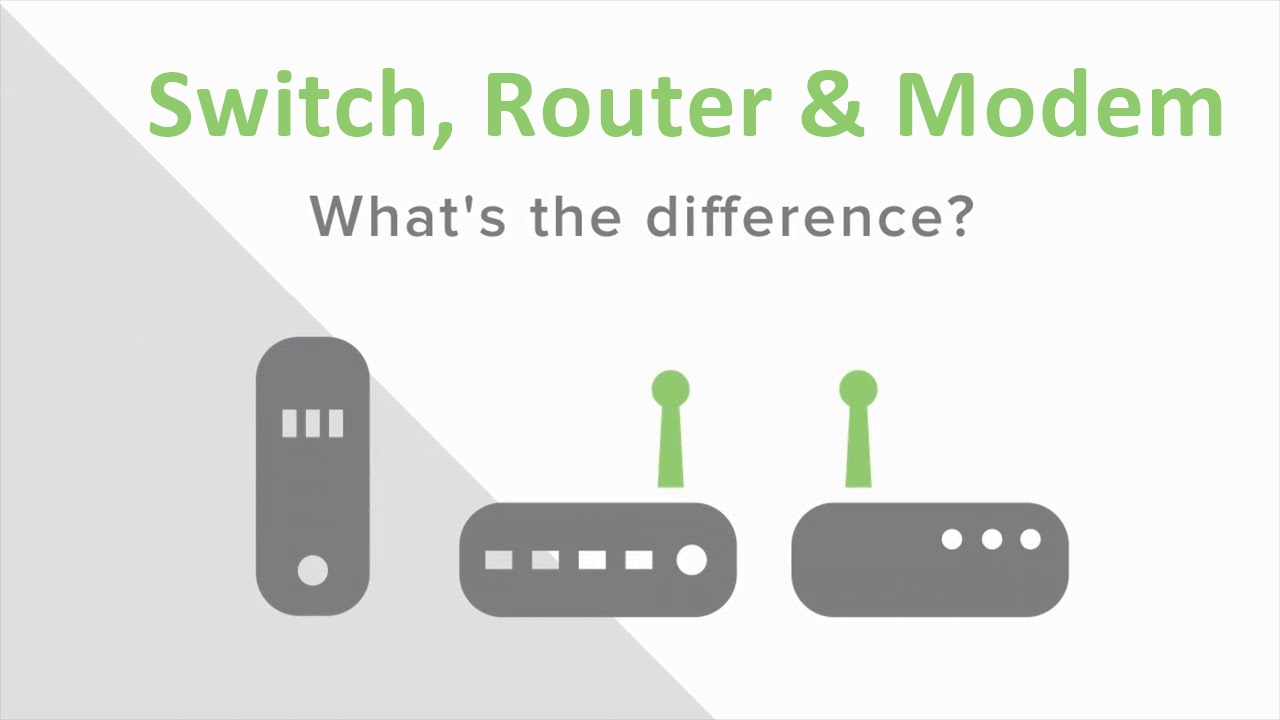The demand for network performance is expanding with frightened velocity. Sometimes the use of a “dump” unmanaged PoE switch fails to meet network administrator’s expectation to manage and monitor the system. Thus, even most small and medium sized businesses are moving to fully managed PoE switches. Experience from those who have dealt with 24-port managed PoE switches demonstrates that this is a journey well worth taking to optimize your network. This article will explore the benefits of using 24-port managed PoE switch.

24-Port PoE Switch: The Differences of Unmanaged vs Managed
To analyze the unsurpassed advantages of a 24-port PoE managed switch, we’d better start from scratch – the differences between unmanaged and managed 24-port PoE switch. One of the biggest differences is the level of manageability and control. While unmanaged switches have none, fully manages switches provide the greatest level of management and control. PoE managed Gigabit switch provide all the features of its unmanaged counterparts, and more. It offers the ability to configure, manage and monitor the LAN - setting the link speed of a port or disabling it entirely, or more complex like limiting bandwidth or grouping devices into VLANs. In a word, managed PoE switch opens a door for IT professionals to create a fully optimized network.

What a 24-Port Managed PoE Switch Can Achieve?
24-port managed PoE switch has become a preferable option for enterprise networks, with dramatically decreased price, expanded feature sets and improved ease of use. It can optimize your network in the following ways:
- Creates VLANs and limit access to specific devices, for example, a Gigabit managed PoE switch allows to secure the accounting staff from other departments or blocking Internet access to the production floor.
- Use Layer 3 routing capability to link smaller networks into much larger business-wide networks.
- Take advantage of Power over Ethernet (PoE), managed PoE network switch enables devices such as phones, security cameras, and Wireless access points (WAPs) to be connected on it.
- Remotely monitor network performance, detect and repair network problems without having to physically inspect the switches and devices, or take the network out of service.
- Enhance security controls. Managed PoE switch supports administrators visibility and control, enabling them to program each port individually. Which greatly contributes to expand the long-range flexibility.
When to Use a 24-port Managed PoE Switch?
Since a managed PoE switch can deliver so many flexibilities and scalabilities to a network, when should we introduce it to keep up with the growing business needs? If you need some of the following features, maybe it is the time to go with a managed PoE switch.
Demand for QoS: If you want to tailor your network traffic for QoS, redundancy, port speed, etc. And require more priority and reliability for certain computers, then get a managed switch. A 24-port managed poe switch will let you remotely disable the power on individual ports, which is useful in case you need to reboot a single AP and don’t want to get up from your chair.
Superior Management of Network: It is nice to have management features when you need them: things like VLANs, port security, port monitoring and other functions becomes even useful when business grows. A 24-port managed PoE switch allows you to see what’s going on in the switch, and what is connected to each port. You can look at error statistics for a port to know if there is a cabling or device problem, you can remotely see which ports are actively in use, and you can also mirror ports to monitor traffic.
VLAN and VoIP Support: Ever want to have Wifi deployment and have a guest network? VLANs can help with this. It is much easier to go with a managed switch if you are going to have multiple subnets/VLANs or need to configure and manage specific ports etc. Moreover, Anything to do with VoIP configuration should always involve managed PoE switches.
24-port Managed PoE Switch Recommendation
There are many full managed switches available today, and some are specifically geared toward small and medium-size businesses. Here we recommend this FS 24-port Gigabit PoE managed switch to you: it offers 24×Gigabit PoE+ ports, 4 SFP ports, a 52 Gbps switching capacity, and a PoE power budget of 600 watts. This 24-port Gigabit managed PoE switch recognizes surveillance, IP Phone, IP Camera or wireless applications, and supplies the required amount of power automatically. The 600 watt PoE power budget enables full PoE power to every port, thus maximizing the number of PoE devices connected to the switch. With enterprise-class features, simplifies network monitoring and configuration, and solid management option, FS 24-port managed PoE switch has proven itself as an ideal solution for your network.

Managed PoE switch has become a better choice in the long run, if you ever anticipate advanced network features to meet business growth. And a 24-port managed PoE switch is the best fit for SMB network with its full configuration capability, advanced feature sets and improved security controls. 24-port PoE network switch is also considered the most future-proof option – enabling your business adequate space for growth that effectively bridges the connection to a high-speed data backbone.