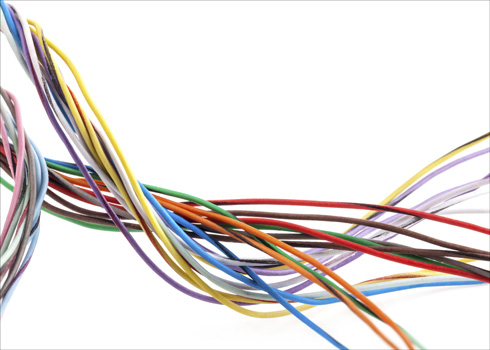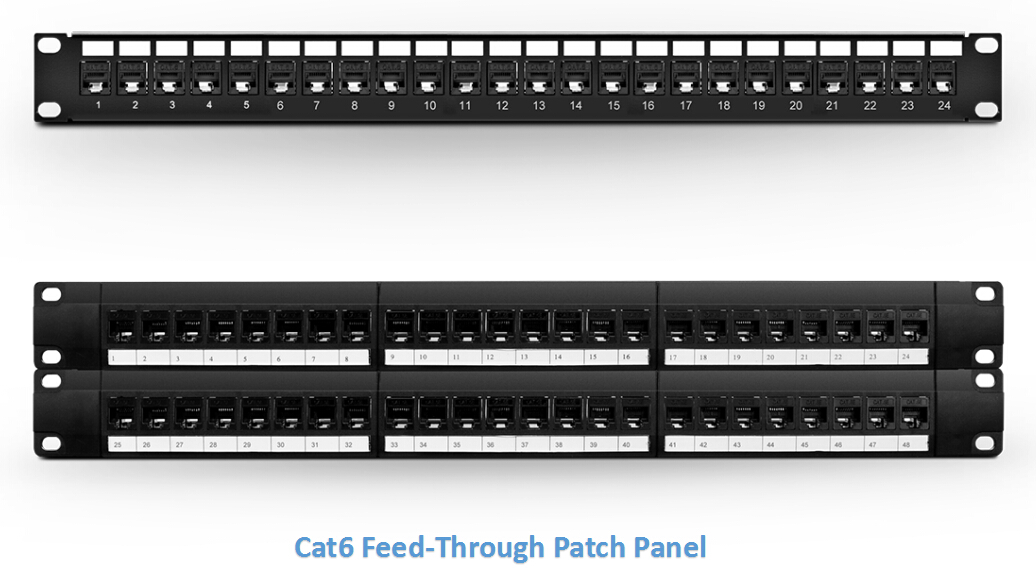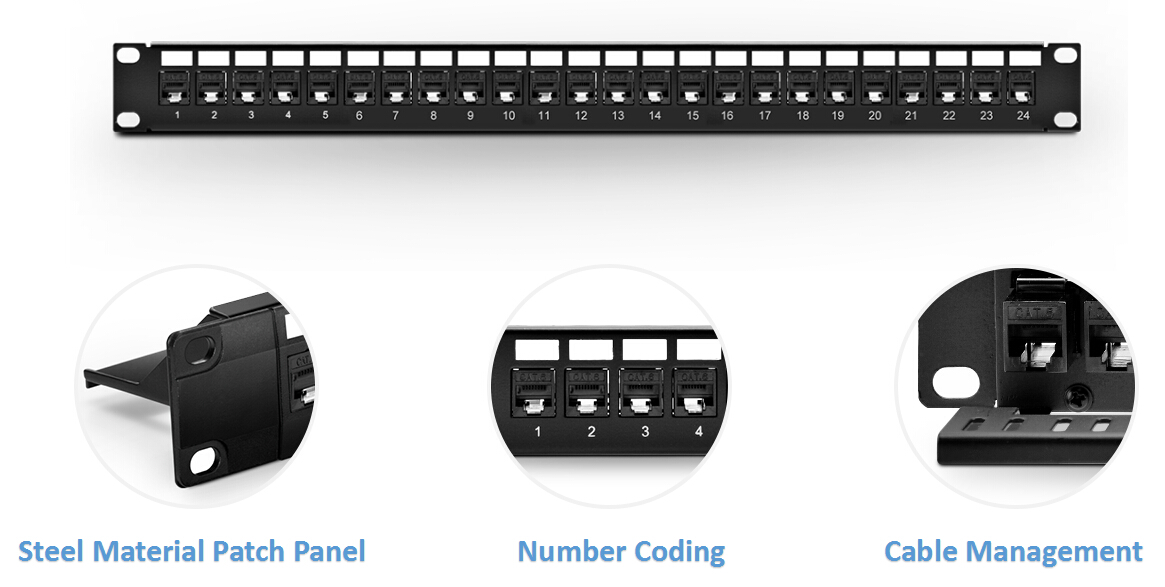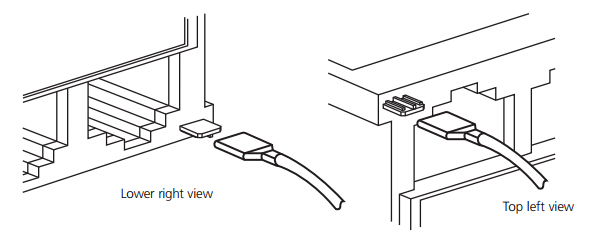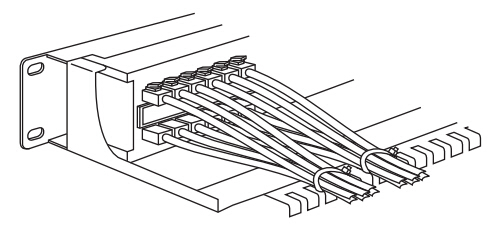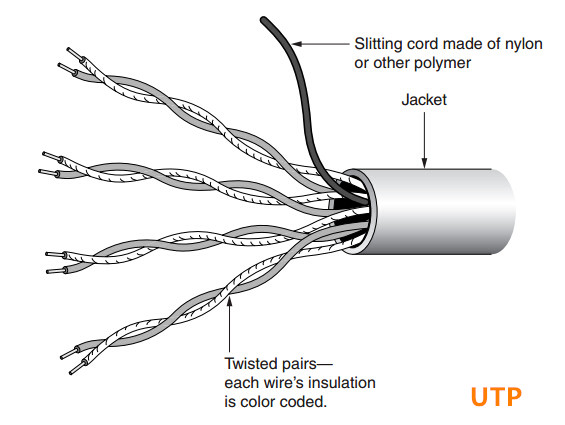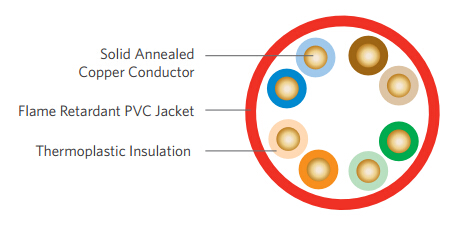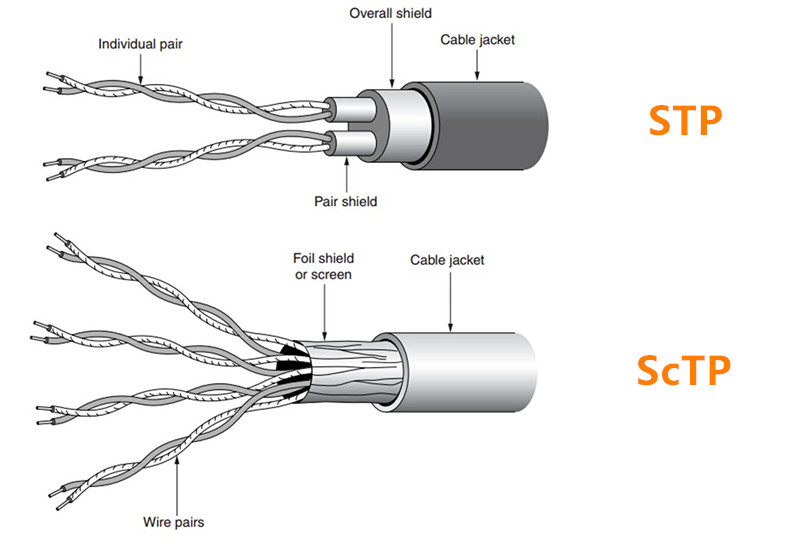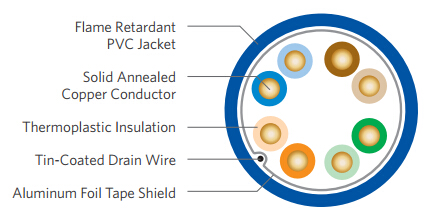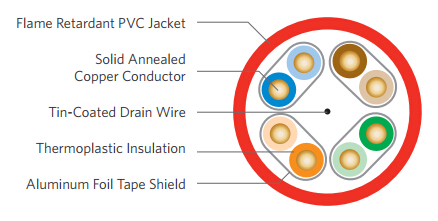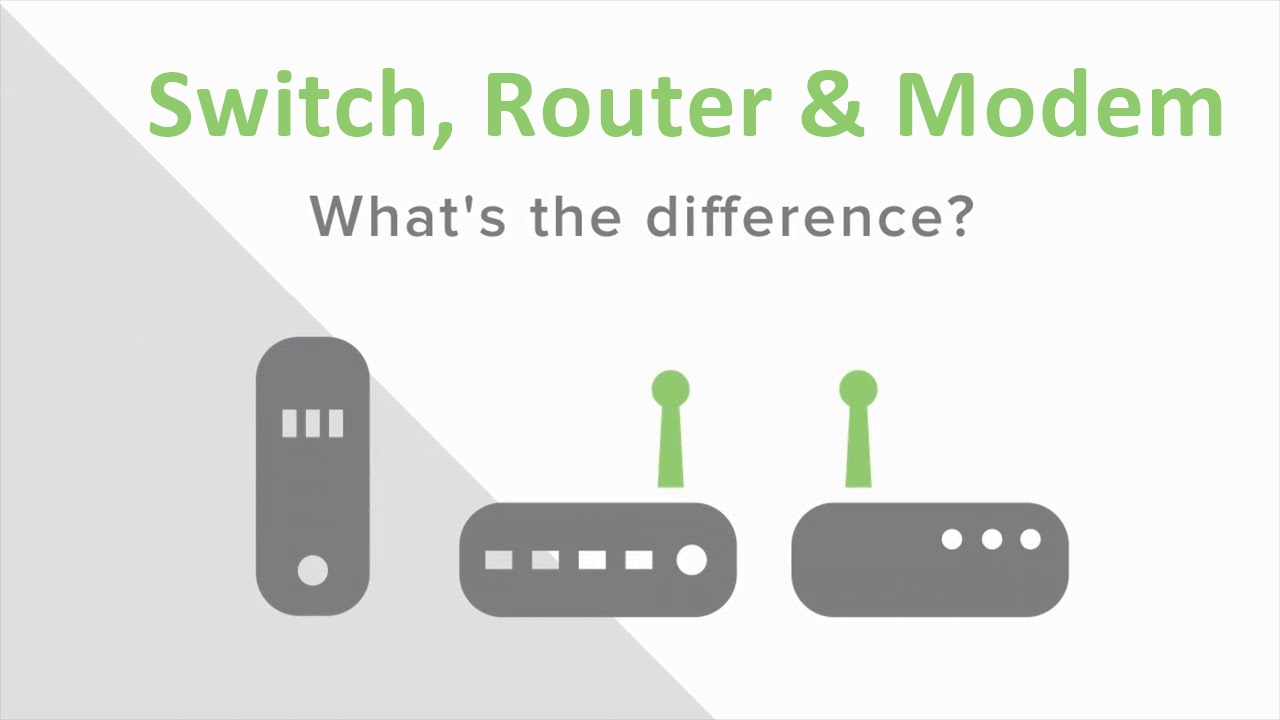It is widely accepted that one annoying fact about Wi-Fi networks is their signal reach. The range of a typical Wi-Fi sometimes cannot even cover a house properly. However, Wi-Fi networks can be boosted, which means that their corresponding coverage area and signal strength can be increased via various methods. Installing a wireless access point is such an ideal and efficient way to extend the network. This article offers rudimentary information about wireless access point, and explains several vital factors concerning its installation.
What Is Wireless Access Point?
Sometimes referred to as AP, wireless access point is a device that allows other wireless devices, such as laptops, cell phones and wireless printers—to connect to the wired network through Wi-Fi. In a wireless local area network (WLAN), an access point is a station that transmits and receives data. It also serves as the point of interconnection between the WLAN and a fixed wire network. A small WLAN may only require a single access point, and the number increases corresponding to the network users and size. In the vast majority of the time, the terms Wi-Fi hotspot and wireless access point are synonymous.
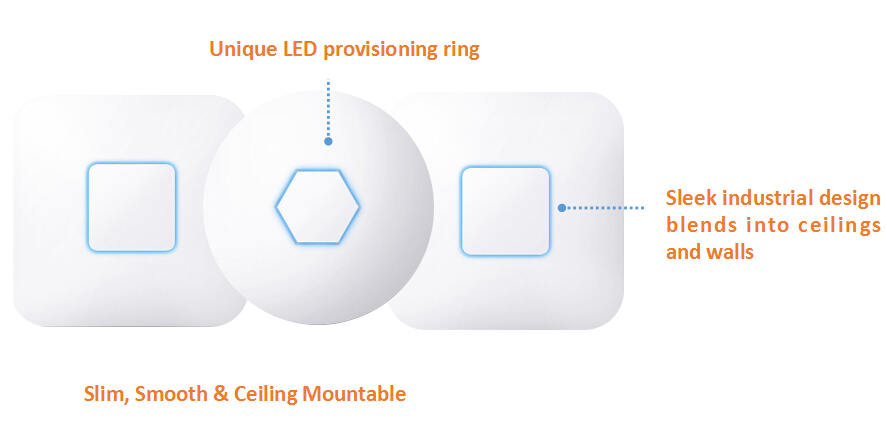
Functions of Wireless Access Point
Wireless access point ensures enterprise-level security and high performance for any LAN environment. Which facilitates connectivity between devices and the Internet or a network. An access point can be used in conjunction with a router to extend the wireless coverage around your home/business.

Businesses sometimes deploy dozens of wireless access points to cover larger office buildings. Each of them can serve multiple users within a defined network area, as people move beyond the range of one access point, they are automatically handed over to the next one. Besides, wireless access point may be used to provide network connectivity in office environments, public places (coffee shops, airports and train stations) and larger residence. It especially helps cover those hard-to-reach corner rooms or outdoor patios.
Considerations for Installing Wireless Access Point
The wireless access point must be strategically installed to ensure seamless coverage
Building Floor and Coverage Area
Floor plan of the building is the first element when designing the placement of your wireless access point. Multiple access points may be required to ensure each can provide a strong and steady signal. Therefore a survey of your building before the installation of the access point can ensure seamless coverage and connectivity of the entire space.
Number of Employees and Devices
As for companies and enterprises, even if your company is located in one central location within the reach of one wireless access point, the device may not be able to support numerous people’s work volume. High traffic use of the Internet can slow down the speed and efficiency for everyone. Under this circumstance, you’d better install multiple access points, often limiting each to 15-20 users, for optimal signal strength in heavily occupied office spaces.

Obstacles
Here the obstacles refer to walls, doors, windows, and furniture that may impede the wireless signal from reaching your work-zone. Remember to keep your wireless access point away from these stuffs. Your building layout makes sense during the placement and installation process.

Interference
Electronic equipment inside a building may interfere with the wireless signal. For example, health care facilities accommodate some medical electrical equipment that can decrease the signal. So it is crucial to understand the possible interference and place the wireless access point away from these factors.
Mounting
After deciding on the optimal placement of your wireless access point, you have to account for other factors concerning mounting. Never place the wireless access point to extreme temperatures or moisture environments. And try to make it aesthetic within your office. Mounting wireless access to ensure it is functional and integrated into your property.
Conclusion
By extending signal reach and network coverage, wireless access point exerts great value on optimizing network performance and capacity. It serves as an optimal solution that delivers superior performance, business-grade security, reliability and flexibility. Investing in wireless access points is the best decision you can make when it comes to getting more from your IT infrastructure and boosting productivity.