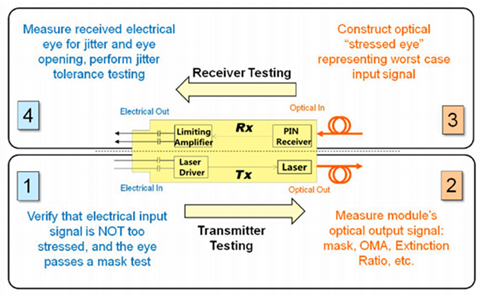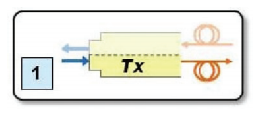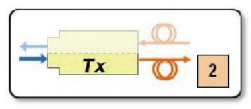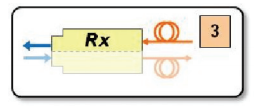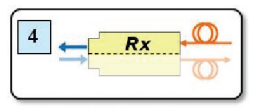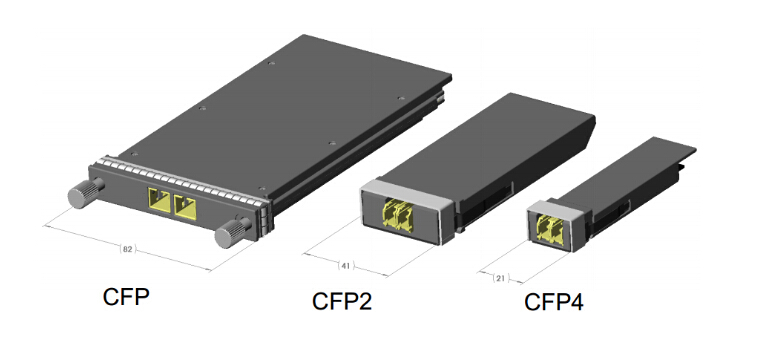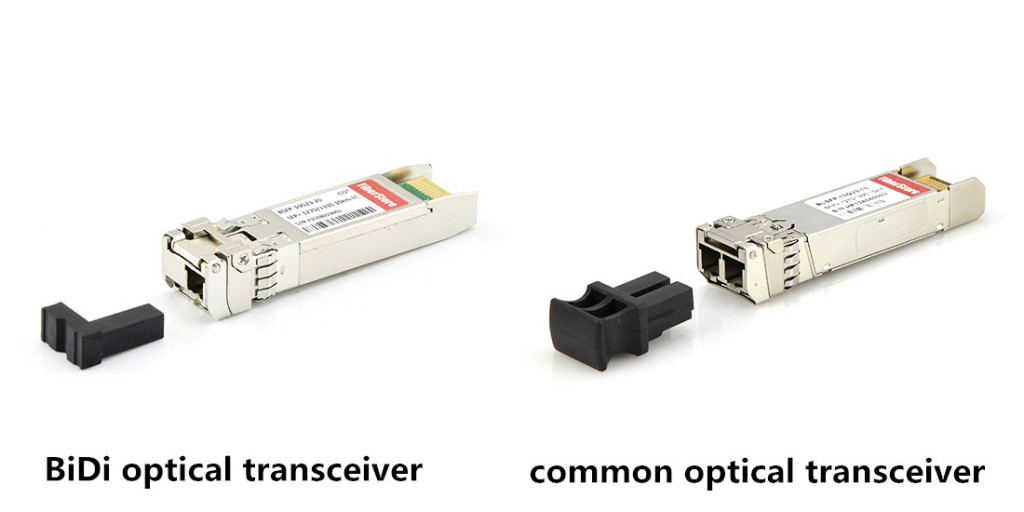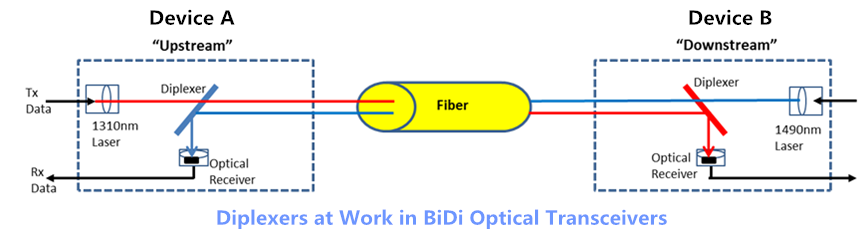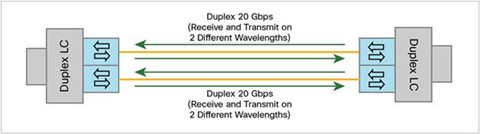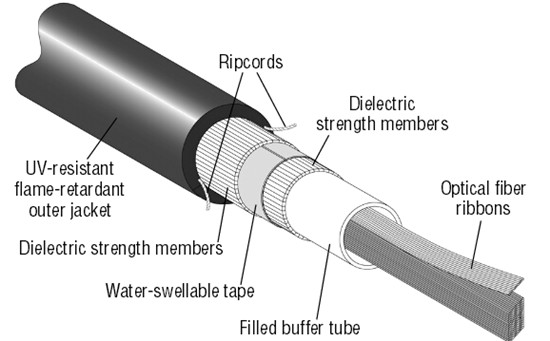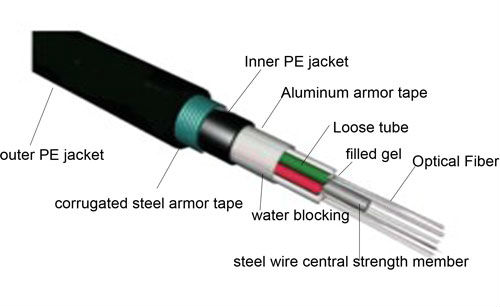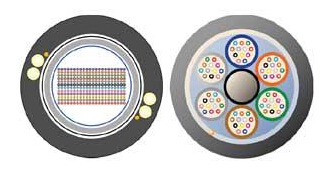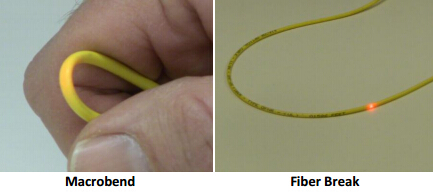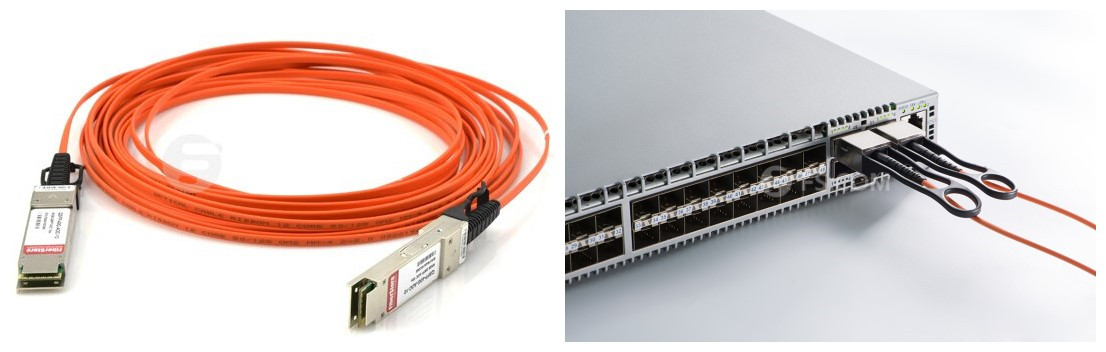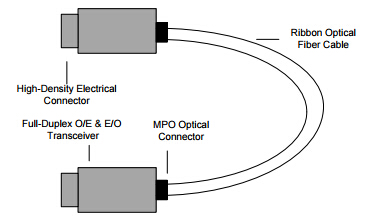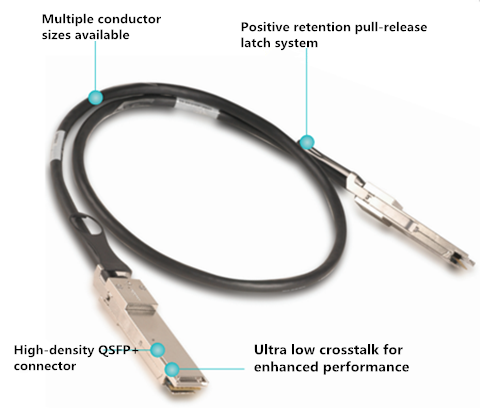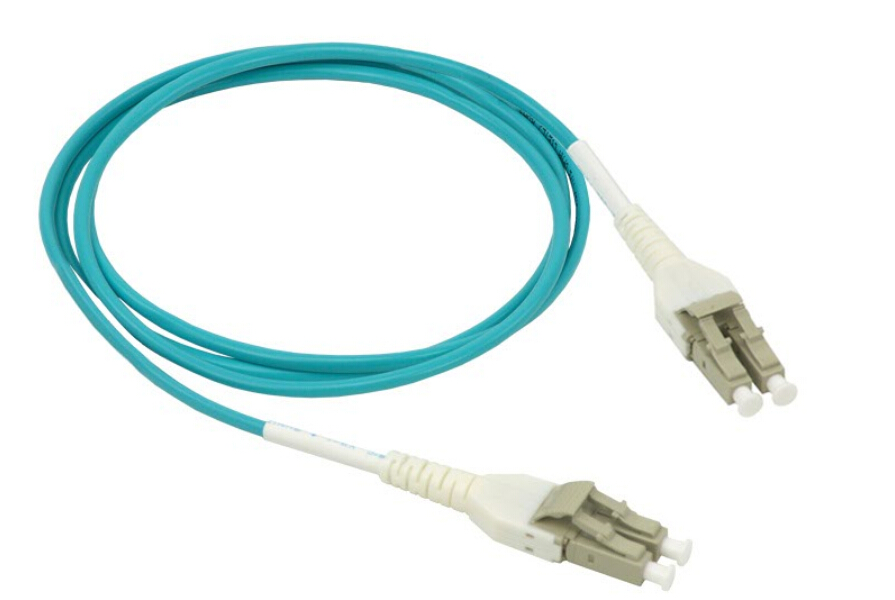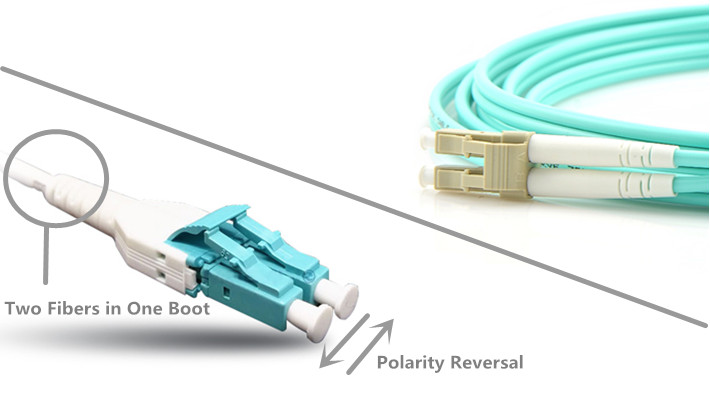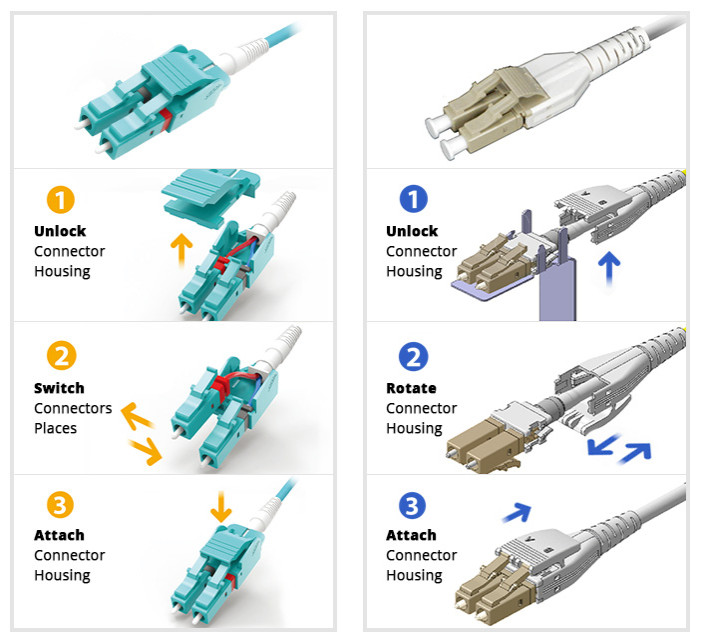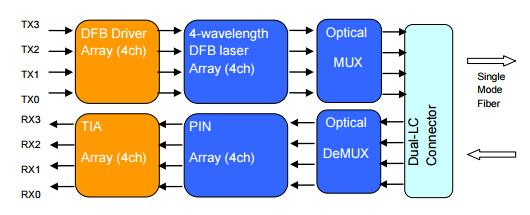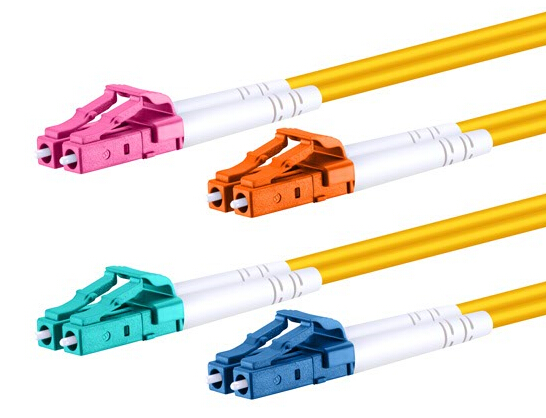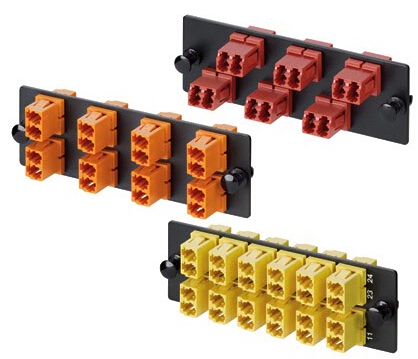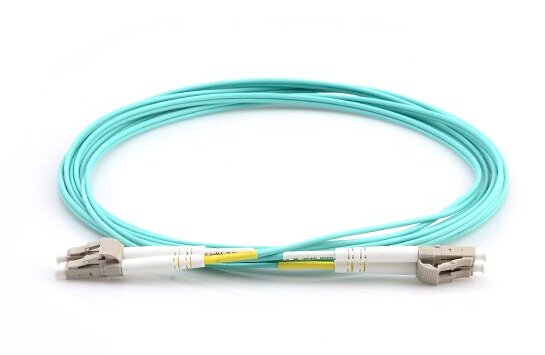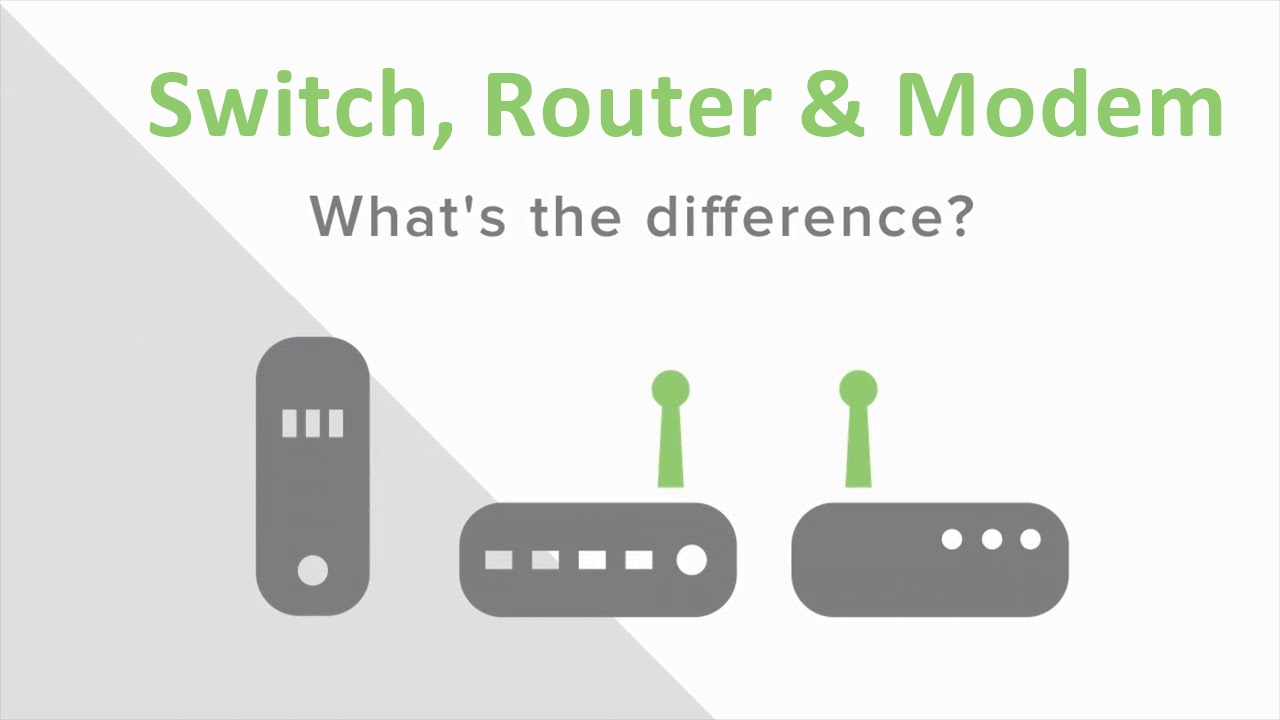Fiber optic communications have not only eliminated the vast majority of previous network limitations, but also expanded the capabilities of networks beyond expectations. Fiber jumper, known as fiber patch cable as well, serves as an indispensable component in data transmission. So it is critical that the fiber jumper endfaces are clean and free from particular contamination to assure proper performance and reliability of the whole network systems, which absolutely make for successful operation. Then, have you ever encounter problems when performing fiber jumper cleaning? Take it easy, this article will offer you an instructive guideline to deliver better fiber jumper inspection and cleaning.
Fiber Jumper Overview
Fiber jumper is a fiber optic cable terminated with fiber optic connectors on both ends. It is often used to connect optical transceiver and fiber terminal box. Basically, it can be divided into single-mode patch cable (OS1, OS2) colored yellow, and multimode patch cable (OM1, OM2, OM3, OM4) colored orange or grey. According to the terminated connector, it can be same connector type patch cable, like LC to LC fiber patch cable, or hybrid fiber patch cable with different connectors on each end, such as LC to SC fiber patch cable. Fiber jumpers are featured by low insertion loss and high return loss, good repeatability and good interchange as well as excellent environmental adaptability. They are most employed to computer work station to outlet and fiber optic patch panels or optical cross connect distribution center.

Ways to Inspect Fiber Jumper
There is no doubt that a well-performed fiber jumper is able to ensure high quality system connection, reduce network failure and identify the point of failure. And to achieve a better connection between fiber jumper and fiber coupler, the endface cleanliness of fiber jumper really matters since it directly affects the quality of network communications. There are also two ways to inspect the circumstances of fiber jumper endface.
Visual Inspection: Under normal circumstances the most common practice is to check the face dirt: disconnect the device and pick up the fiber jumpers against the light, by observing the side facing the bright light refraction to detect whether the end is clean and smooth. Through observation, if the side facing the light reflection is smooth and bright, then it is clean. if the side facing the light reflection is not too bright and not enough smooth, maybe there is dirt or there are scratches on the face. The endface of fiber jumper will seriously affect the quality of the optical transmission.
Instrument Checks: Among fiber jumper endface inspection tools, fiber optic microscope is the most widely used professional inspection equipment. When used in multimode fiber jumper, the microscope shows that ratio of 200 times, whereas used in single-mode fiber jumper, it shows that ratio of 400 times. With more advanced fiber optic microscope currently available on the market, one can test fiber jumper endface without disconnecting the equipment, meanwhile, it also avoids the risk of laser hurting eyes.
Fiber Jumper Cleaning Methods
During the process of checking fiber jumper endface, contamination must be properly cleaned and removed to ensure high quality data link and communication. Since cleaning methods can vary from different maintenance personnel and circumstances, cleaning effects hence are not the same. However, if the conditions permit, it is advised to use professional cleaning tools to deliver better cleaning.
Cleaning Without Professional Tools
1. Clean cotton ball in one hand, and then ethanol drops on cotton balls.
2. With anhydrous alcohol cotton ball wiping down with the same direction, according to the severity of the end surface dirt.
3. Put a good face with an alcohol wipe three or more layers of the folded lens paper, to wipe face in the same direction until the alcohol is completely dry and the endface of the light reflection of bright reflective so far.
4. Carefully check the condition of the local light reflex face each and end face on fiber debris residues, if necessary, repeat the above step 1 to 3 until the end face clean and flawless.
Cleaning With Professional Tools
Here, we introduce the clean endface card to help clean the fiber jumper endface.
1. Tear plastic coverage on the cleaning belt.
2. Drop small drops of detergent to the cleaning belt.
3. Holding the fiber connector with the vertical direction, wipe from the wet to the dry.
4. Check again to ensure clean completely. If necessary, use a cleaner to clean it again according to the above steps.
Conclusion
As the fiber jumper is considered to be a vital component in fiber optic network, more importance should be attached to its performance and cleanliness. The inspection and cleaning method we offer are simple and feasible to conduct, besides, the routine operation and maintenance are also essential. After all, only these details are taken seriously, can a reliable and flexible communication environment be assured.